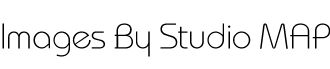As always, here at Images by Studio MAP we always post our annual do’s and don’ts for posting Halloween pictures online. This holiday comes around once a year, it’s the only time when you can dress up as your favorite villain or hero, or even that provocative costume that you always wanted to wear, but it’s considered “indecent exposure” in public… LOL!
So after the holiday, what about posting those great pics online? Is there a right or wrong way to do this? Is there some common courtesy to practice when posting pics of yourself and/or others from this festive holiday?
Fear not, we at Images by Studio MAP made another list for you so you don’t have to watch happy memories turn into hurt feelings – or worse. Here are some things that you should not do on social media and elsewhere online with your Halloween pictures and videos:
- First of all, if you question where or not they should be posted, then they shouldn’t be! 9 out of 10 times your gut will be right about these things. Remember, if it is online, it will eventually be seen by everyone – family, bosses, friends… So when in doubt, don’t post.
- Don’t tag people in a post. We all do it, admit it! But maybe someone who happens to be at the same Halloween Party or event does not want others to know what they wore, or even that they were there – and that’s their business. They may not post online as often as most of us do, so before tagging someone, ask yourself “would they tag themselves in a pic like this?” If you are not sure, ask. It’s better to ask someone before tagging them vs. getting into unnecessary drama, like having them come screaming at you about how their employer saw that costume and their work environment’s changed. Or how someone’s in a custody battle and that picture of them dressed up as “Hypodermic Sally” from American Horror Story doesn’t help their parental image.
- Important tip – it’s a lot easier, and safer, to include in your post’s text “Tag yourself if you were there!” Your next best option is to tag people in the comments of the post, but that can still put your post on the newsfeeds of complete strangers.
- Controversial costumes… we live in a very PC, even judgmental social media state, don’t we? Let’s be honest, not everyone is going to either like or not like everything that you post. If you feel that someone is going to make an issue about what you are posting, it is ok for you to not tag them in your post or even block them from the post. It’s better to have people who will cause drama restricted than it is to deal with their drama online.
- Important tip – you may have blocked someone from a post, or not tagged them, but remember that your mutual friends can see the post and it may be even more offensive to post a picture of someone and block them from it. Defer to rules #1 and #2 – don’t do it, or at least ask before you do it!
- Many people brag about how much they had to drink at a party the night before, but is it necessary to post that drink roster online? Did you know that most employers now look at people’s social media profiles to see what they show of people’s character and lifestyles? So if you show a lot of pictures of yourself partying, your employer may associate you as being a party person and therefore irresponsible. That character assessment may be wrong, but people believe what they see online, so it’s best not to post it online.
- Geotagging your pictures. We all, at times, want to tag where we are, but did you realize that almost all photos that are taken, especially after posted online, have some type of location identification data? It would only take someone with the right software a few minutes to see where the photo was taken and then know exactly know where you were – or are. We’ve heard plenty of horror stories about angry ex’s who rely on geo-tagging to stalk someone. If you do not want others to know where you are, and to be considerate of the safety of everyone you’re with, keep those posts tightly restricted and with geo-tagging off!
These may deter you from posting online, but fear not! With proper control of who can and cannot see your social media, you can share what you want with who you want… and this would not be a proper checklist without telling you how to do this.
Listed below are links to the top three of social media and how to make your social media more personal and not open to everyone.
Facebook:
How to create groups and add people to them: https://www.facebook.com/help/190416214359937?helpref=faq_content
How to restrict people from seeing my post or pics: https://www.facebook.com/help/352402648173466?helpref=search&sr=5&query=How%20to%20restrict%20people%20from%20seeing%20my%20post%20or%20pics
Twitter:
How to make sure that your tweets are protected:
https://support.twitter.com/articles/66884
Privacy and Safety tips:
http://blog.instagram.com/post/30559214465/privacy-safety-on-instagram
Using these tips and applying them to your social media profiles will be the first step into making sure that what you post will be seen by who you want, not by everyone. Nothing is ever a sure thing so be sure to read up on any security and privacy changes that you social media provider has made. Being a photographer for over 20 years I have seen it all and heard it all about posting online, the last thing that you want to be is another victim to bad judgement because of a picture that you posted.
As always if you have any questions please feel free to contact us and we will be happy to answer them J
Be safe this Halloween and have fun!