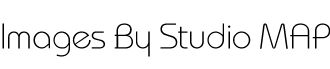![]() Over the past couple months, I have studied how people react to Twitter. One of the biggest things is that on Twitter that the size of the custom backgrounds. On some monitors that they match the flow of how the design is and the look and feel of the author, other times a total mess. So I created a guide to help you create the best background that you can for your Twitter. Also I have included some interesting stats about how people have their monitors set and what is the most popular browsers. Use the information listed below and also your own user stats on your website to see what is the best browser setting for you to have your background set and created at.
Over the past couple months, I have studied how people react to Twitter. One of the biggest things is that on Twitter that the size of the custom backgrounds. On some monitors that they match the flow of how the design is and the look and feel of the author, other times a total mess. So I created a guide to help you create the best background that you can for your Twitter. Also I have included some interesting stats about how people have their monitors set and what is the most popular browsers. Use the information listed below and also your own user stats on your website to see what is the best browser setting for you to have your background set and created at.
Some things to consider when designing a custom background:
- Does my design match my branding?
- Is the picture and text clean enough for different resolutions to be read?
- Is my design helping or hurting my feed?
- What is the most popular screen size of the people that comes to your online brand?
I also attached a Photoshop file to help you with this design process with different guides for the most popular viewing sizes to help in this creation process.
Top Viewing Screen Resolutions in the United States:
1366×768 – 16.49%
1280×1024 – 11.36%
1920×1080 – 5.96%
1024×768 – 6.68%
1280×1024 – 6.77%
1280×800 – 9.42%
1440×900 – 5.89%
Other – 37.43% – NOTE: These monitor settling are so out of place as examples 1220×368 and so forth.
Top Browsers Usage In The United States:
Internet Explorer – 56.15%
Firefox – 19.15%
Google Chrome – 17.17%
Safari – 5.55%
Opera – 1.57%
Other – 0.41%
Any questions or comments please feel free to contact me.